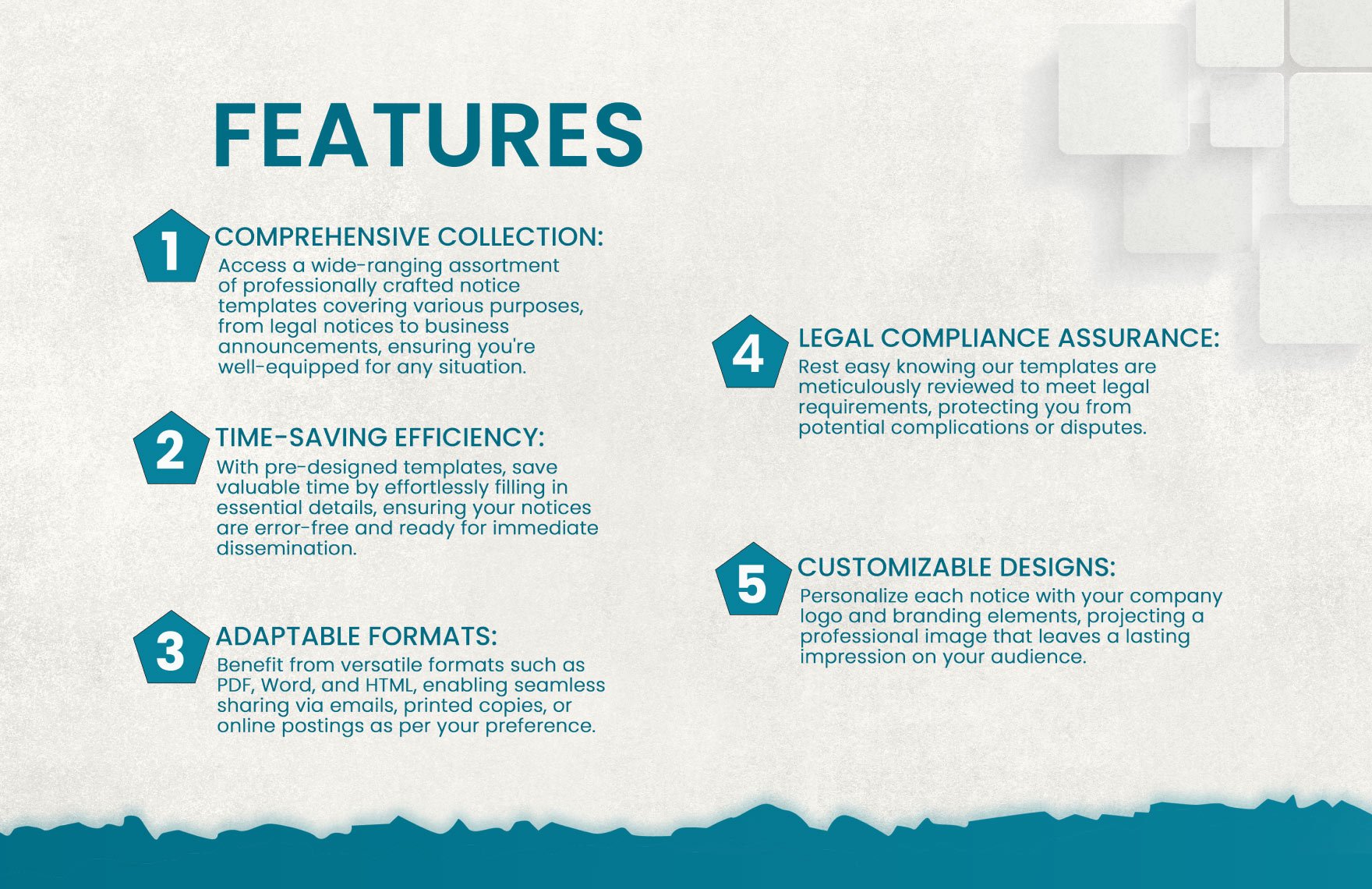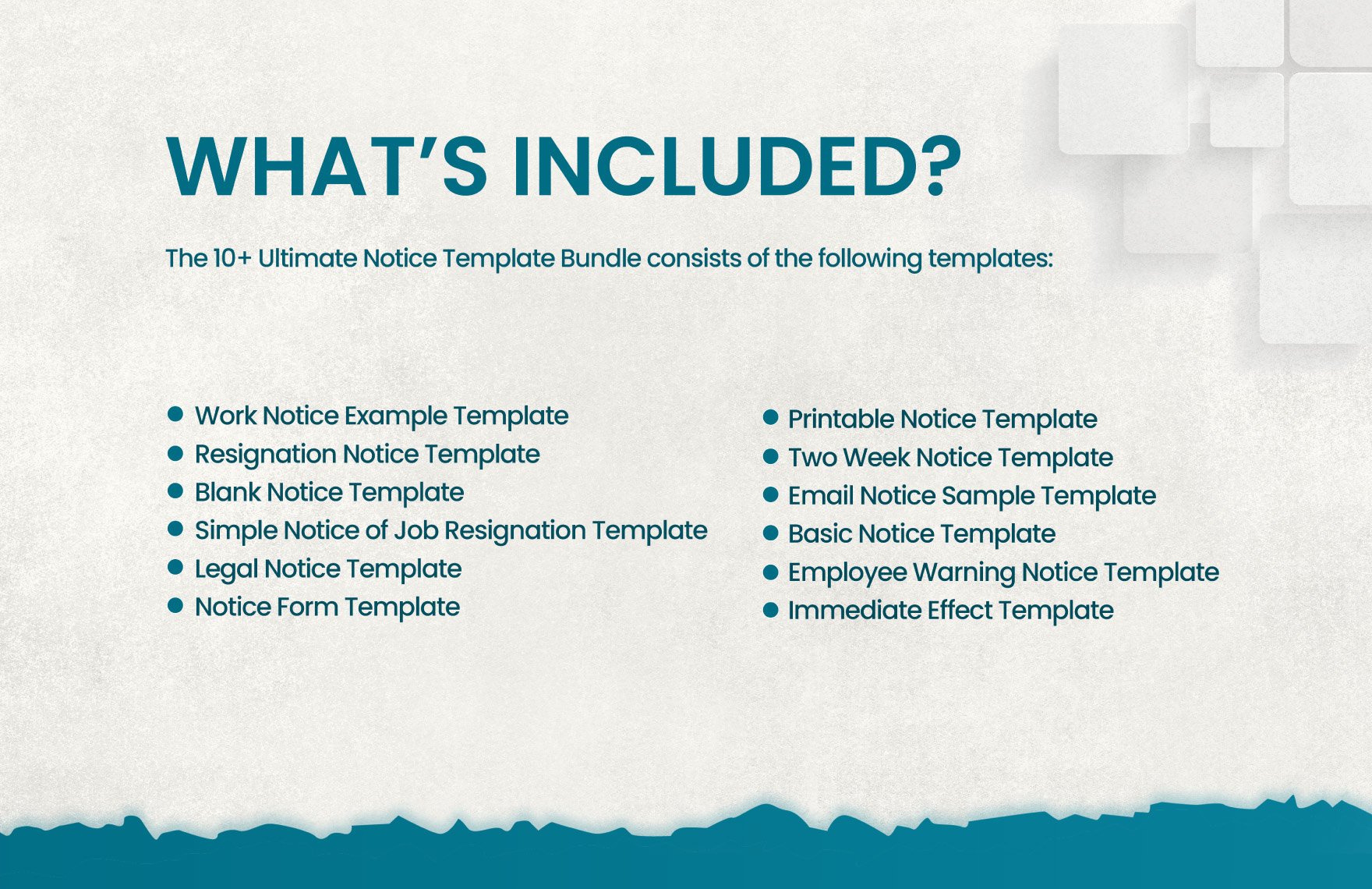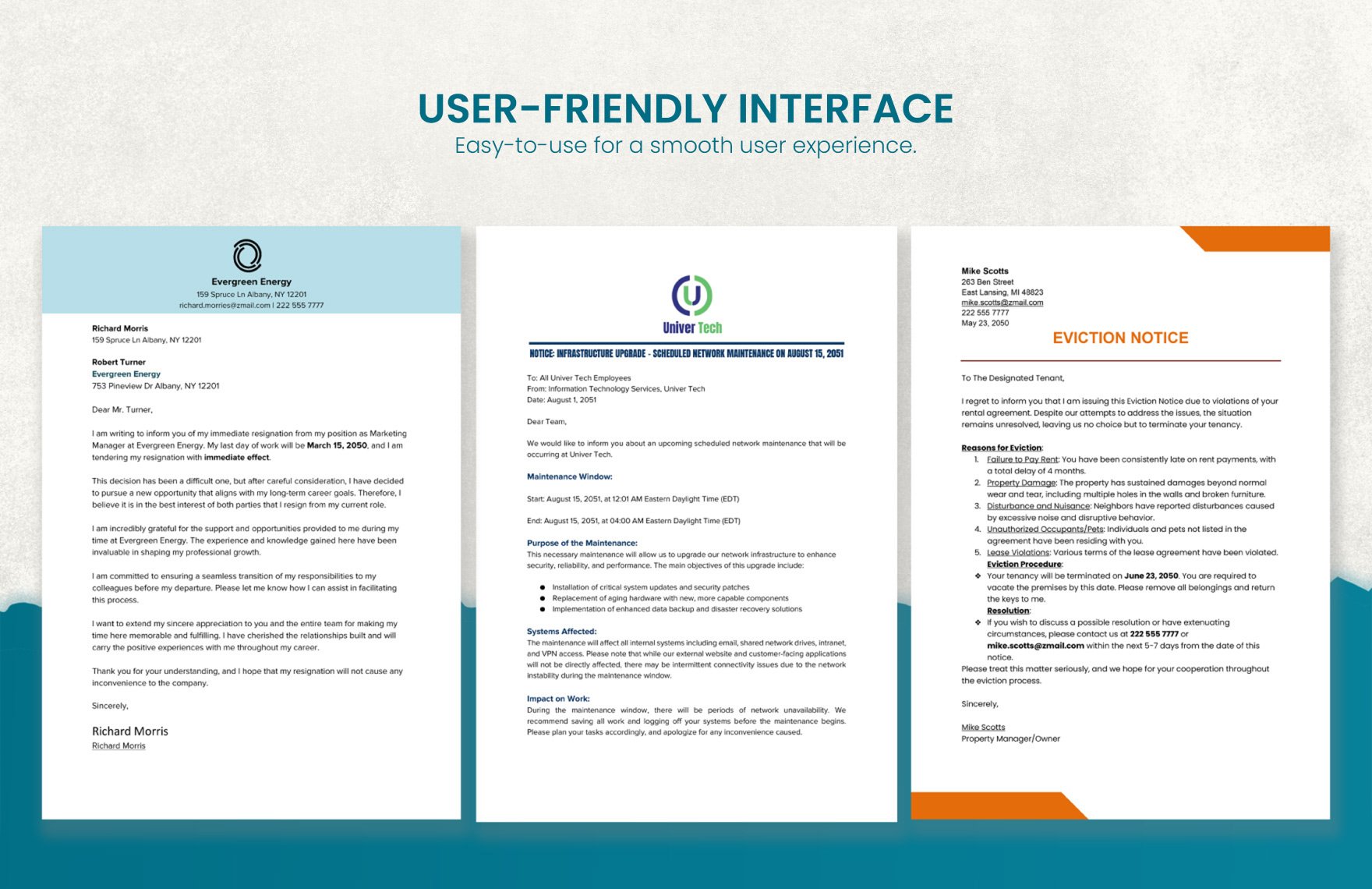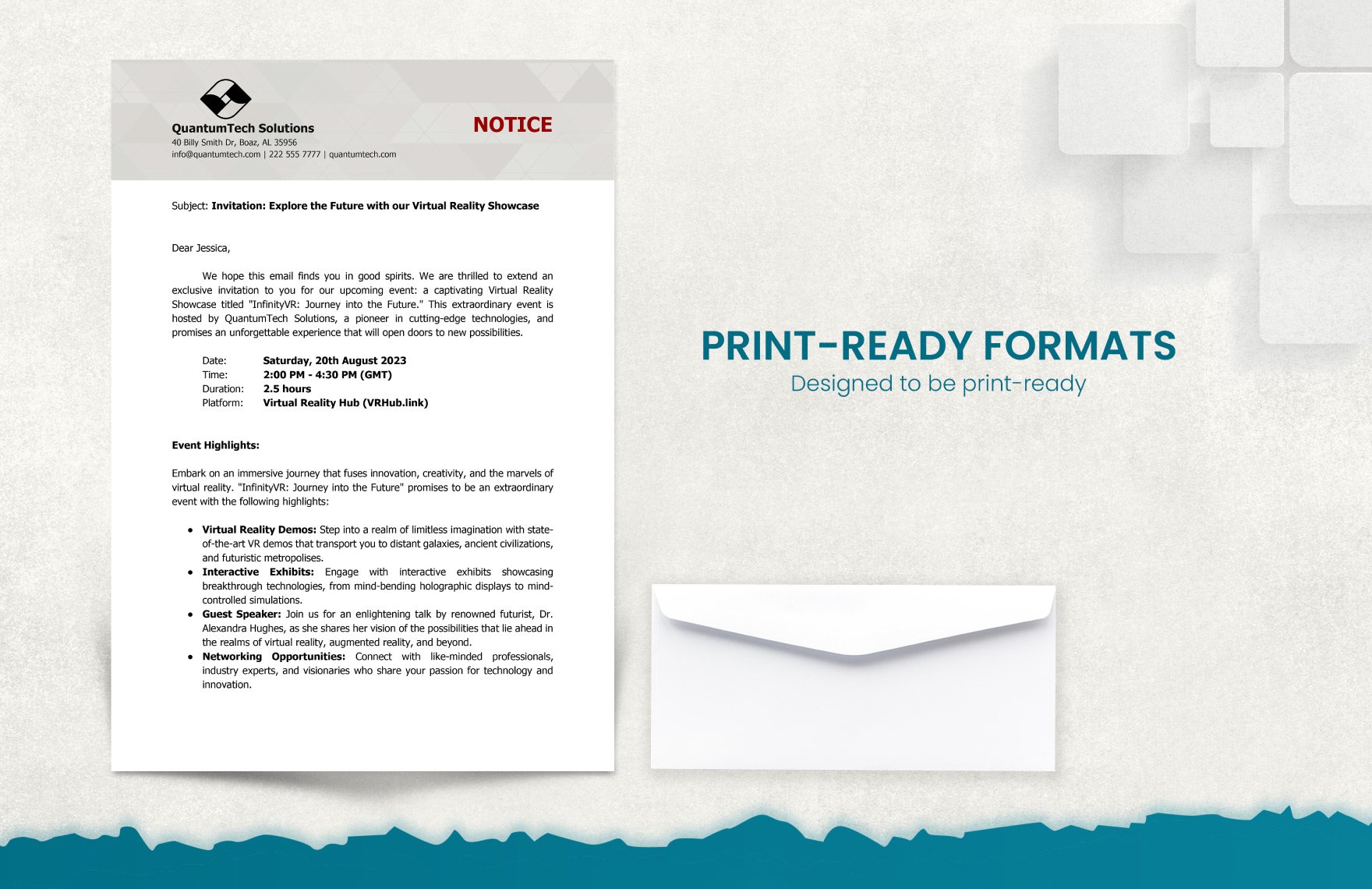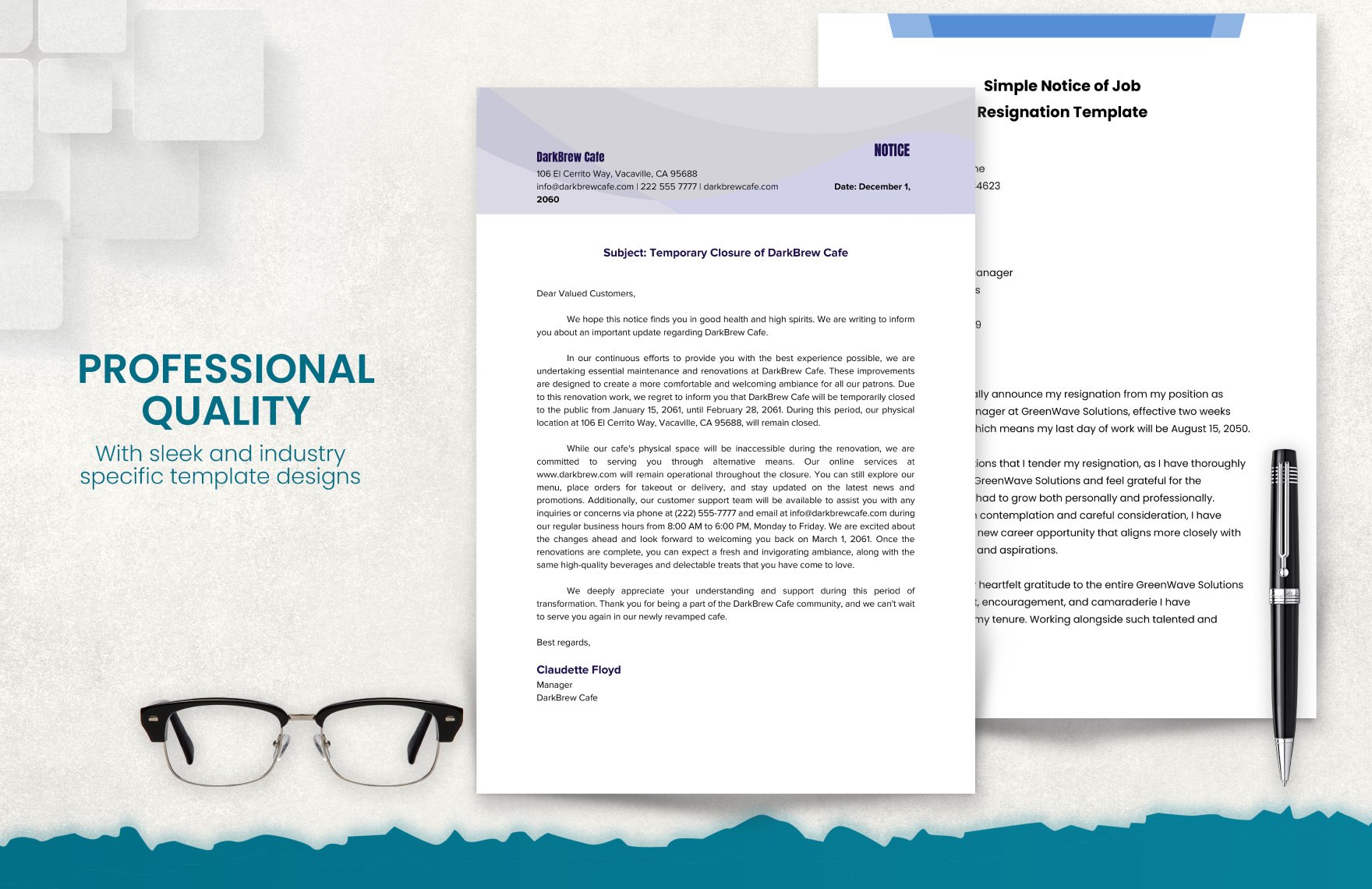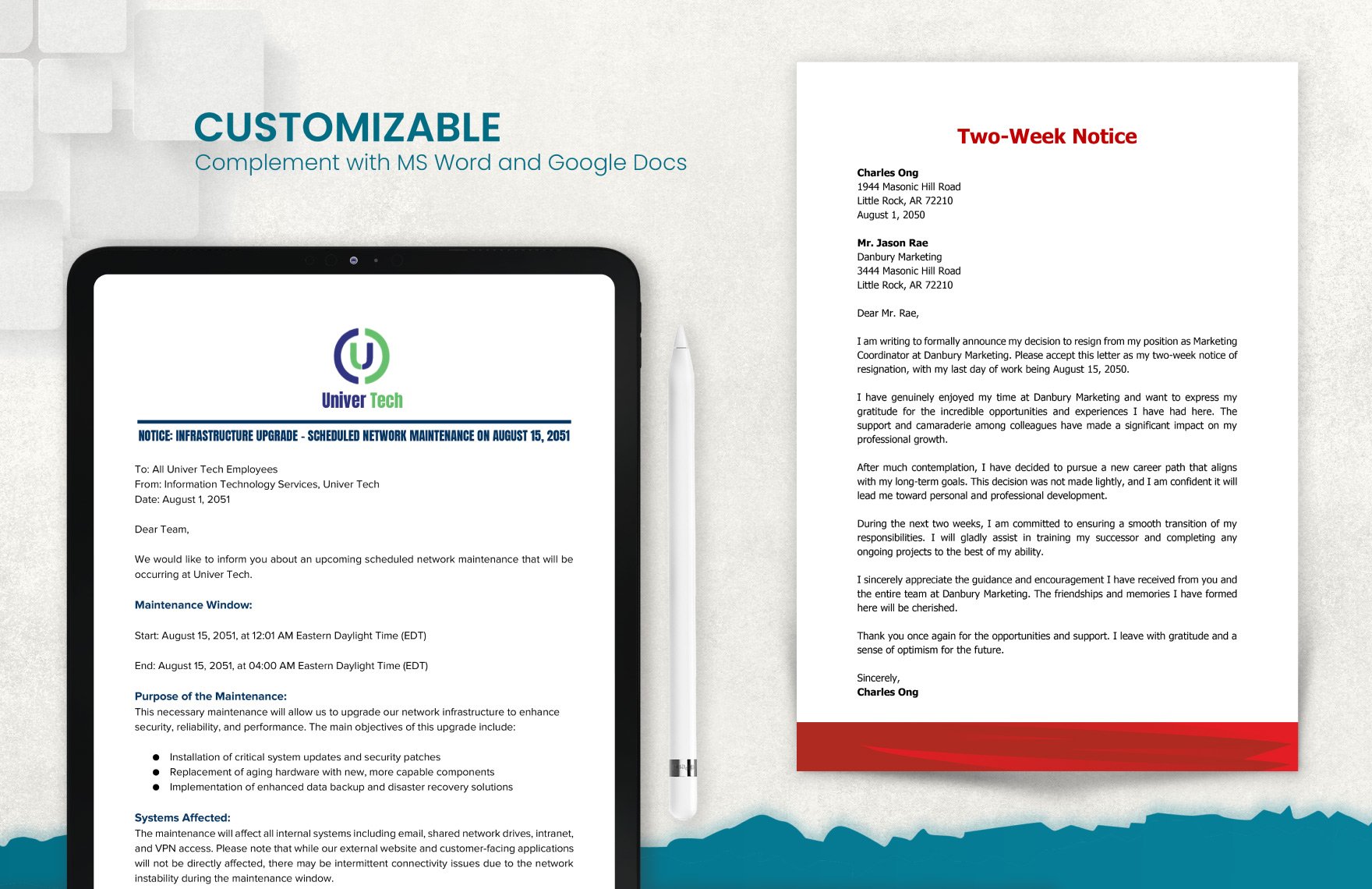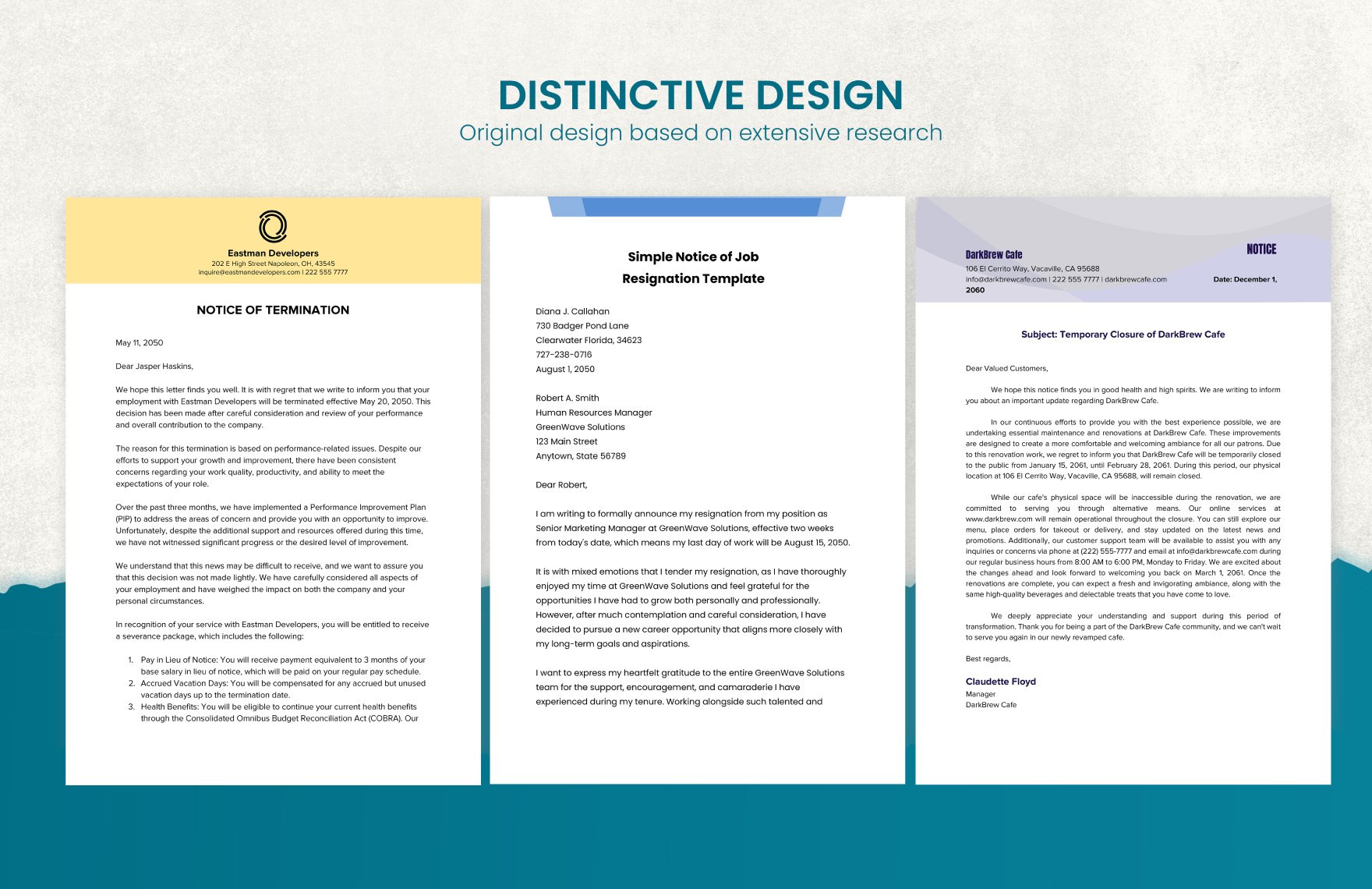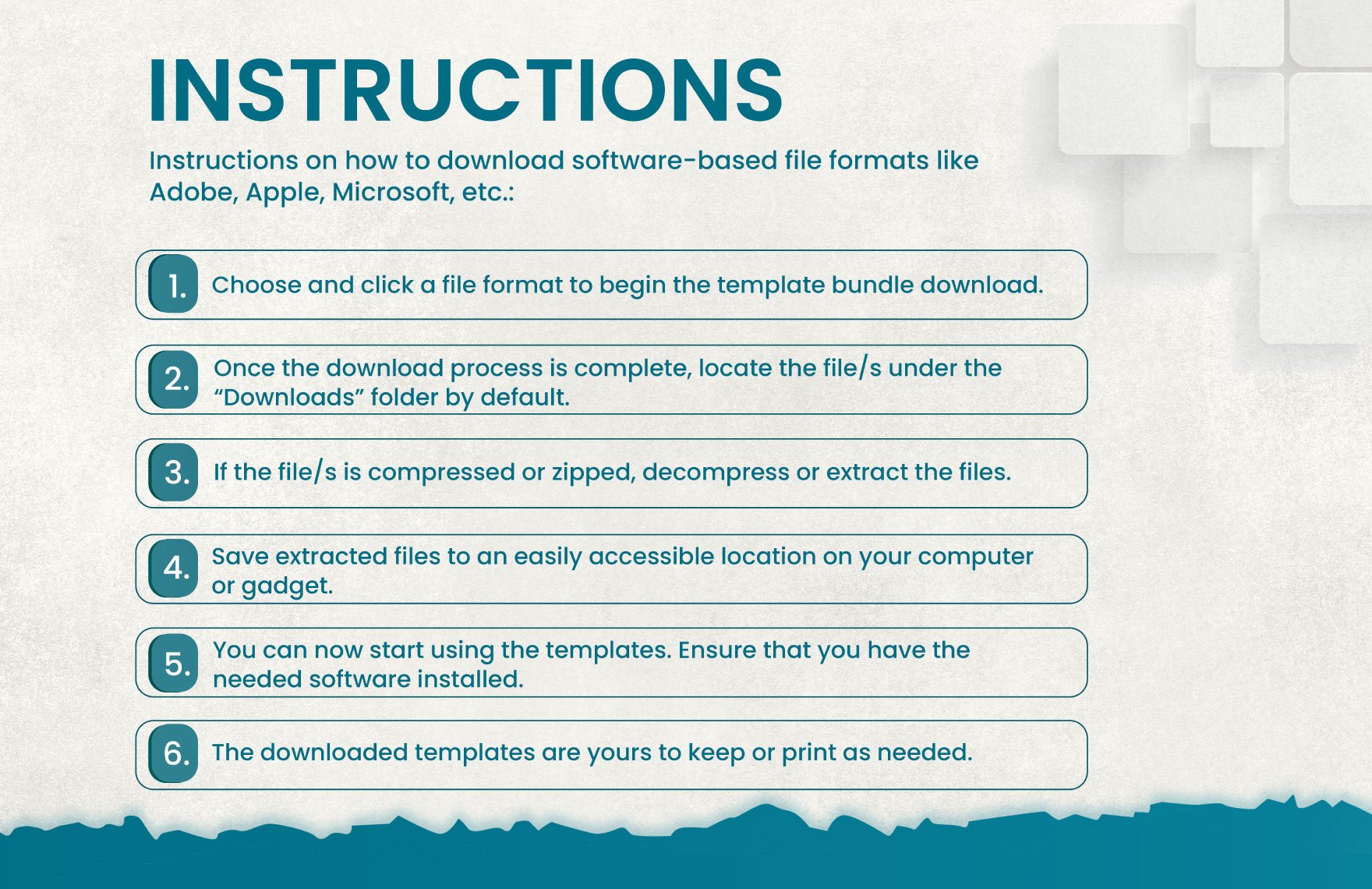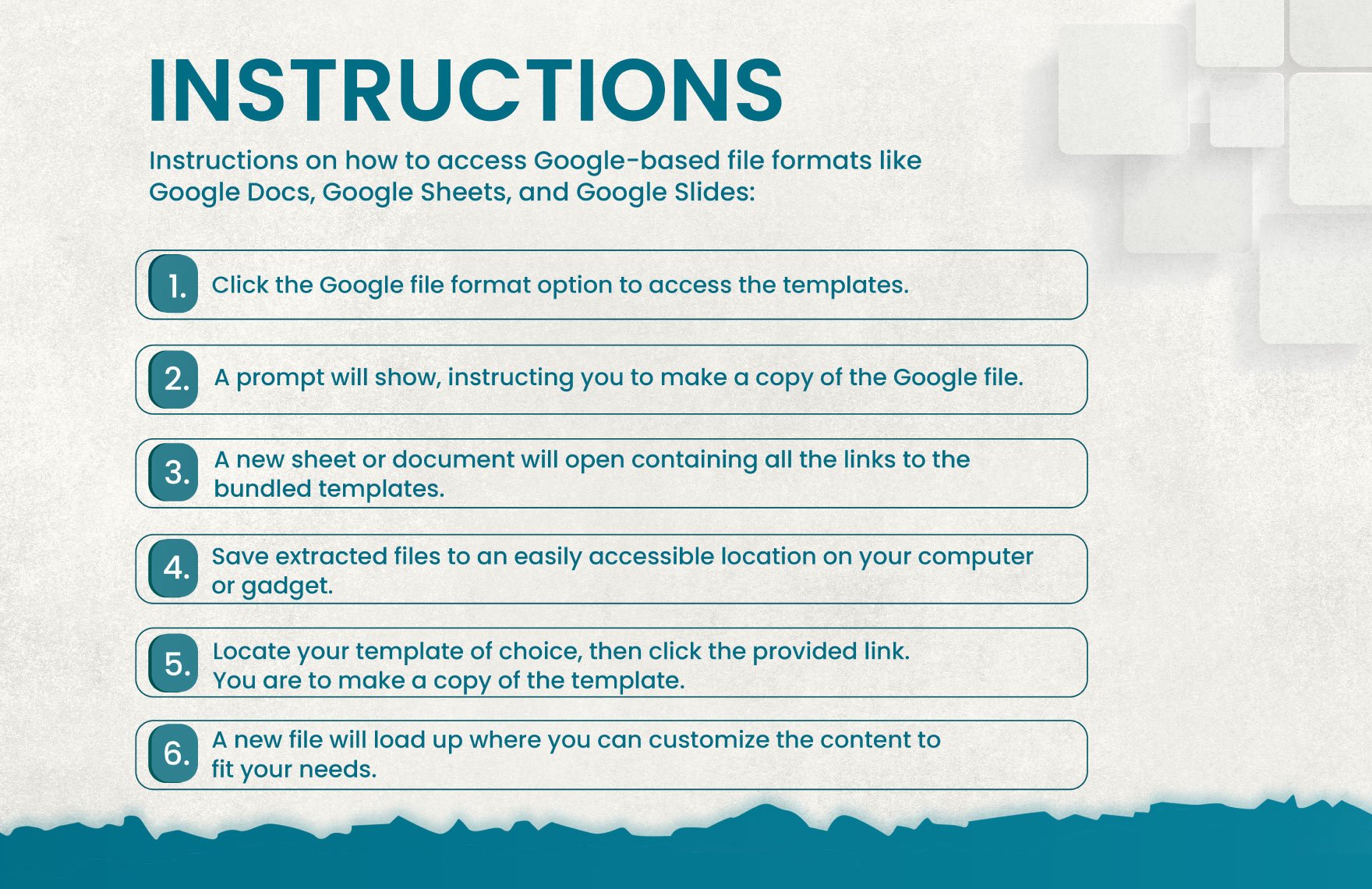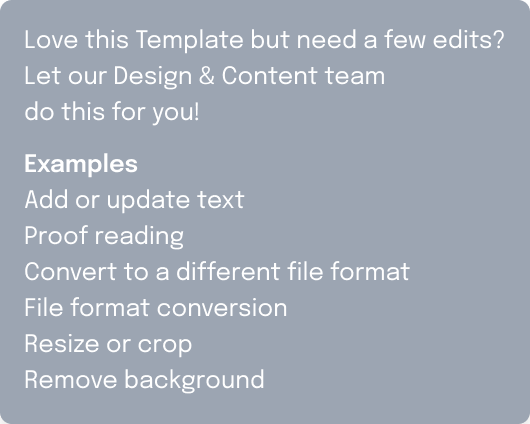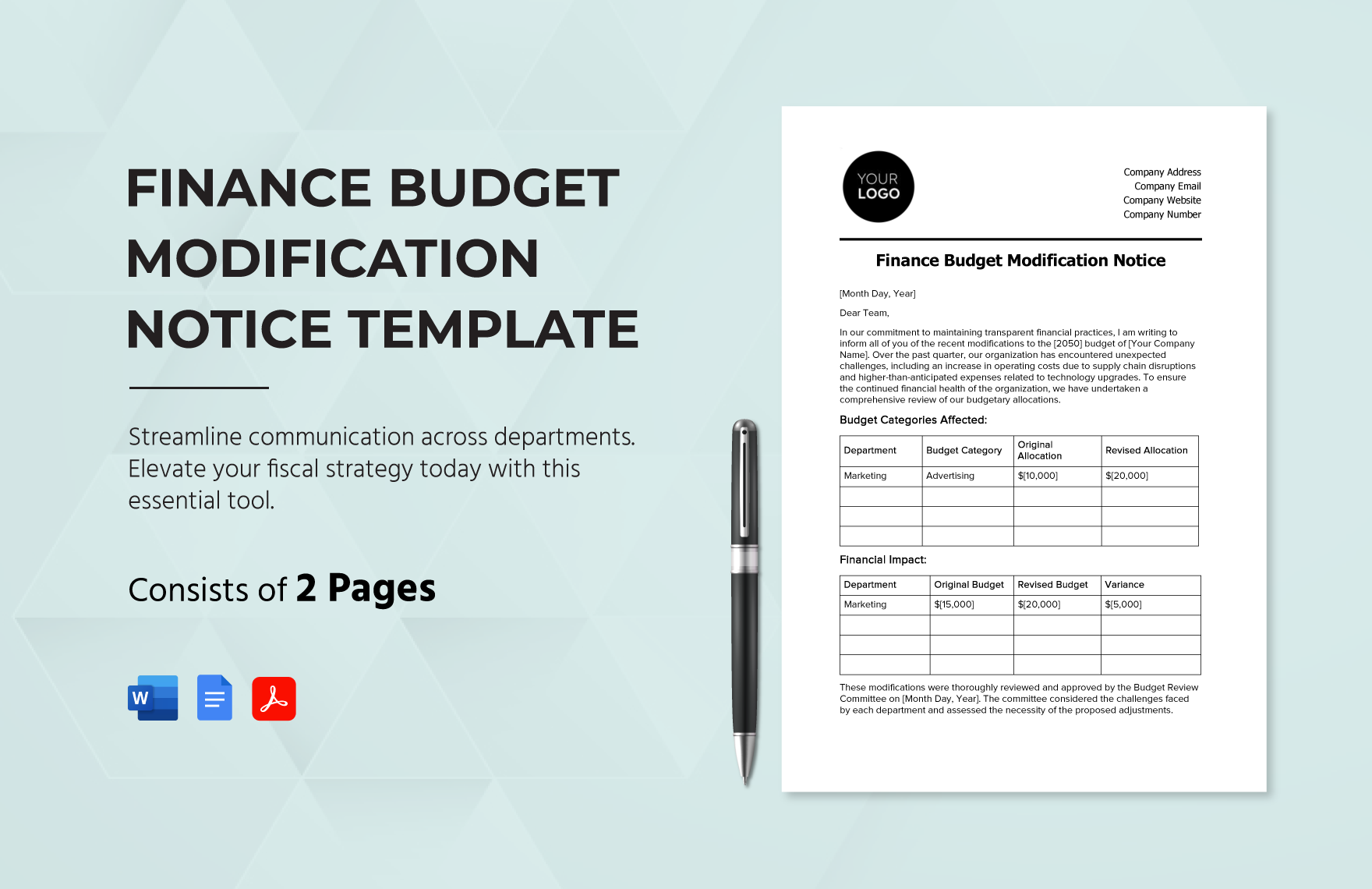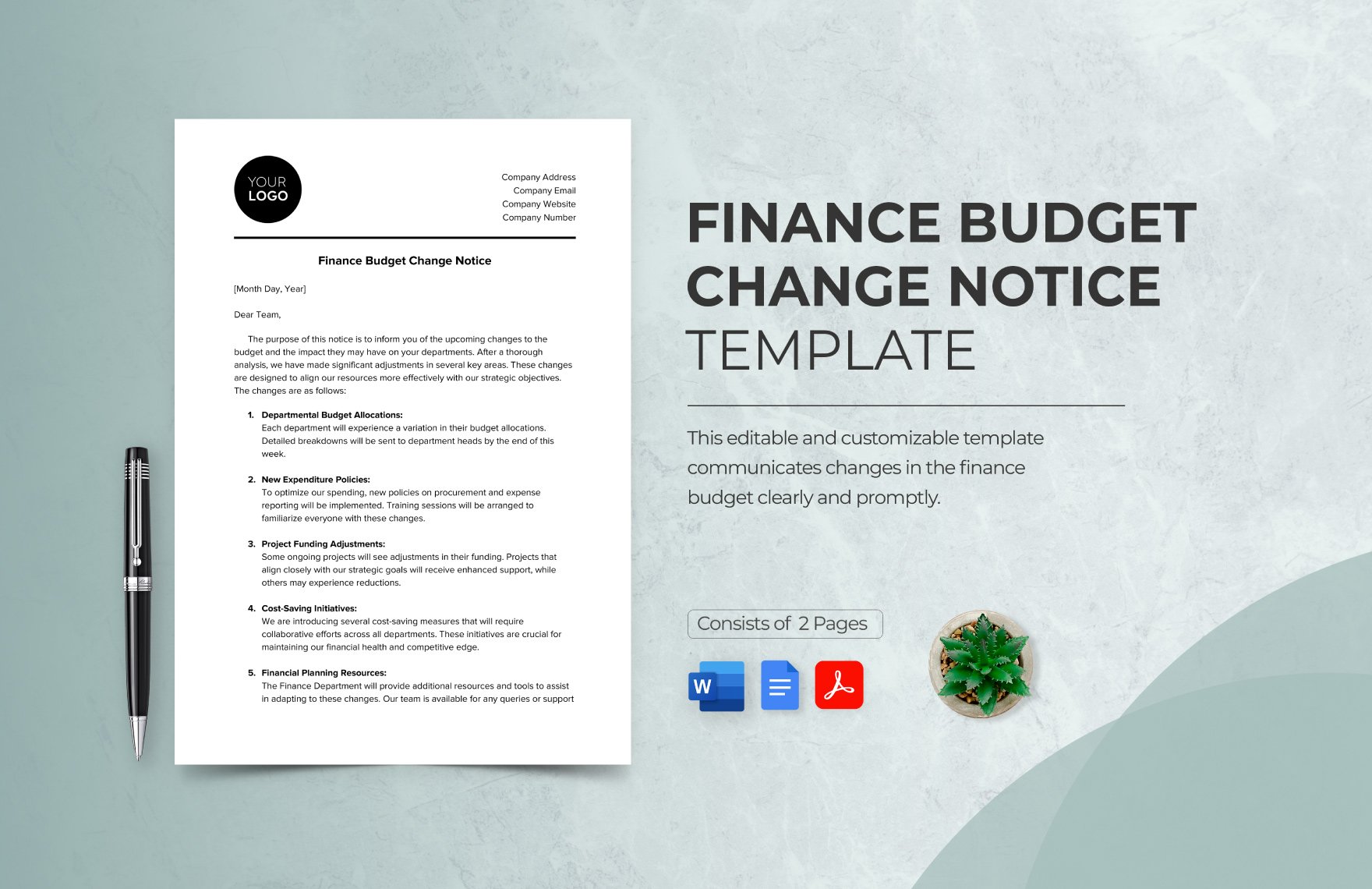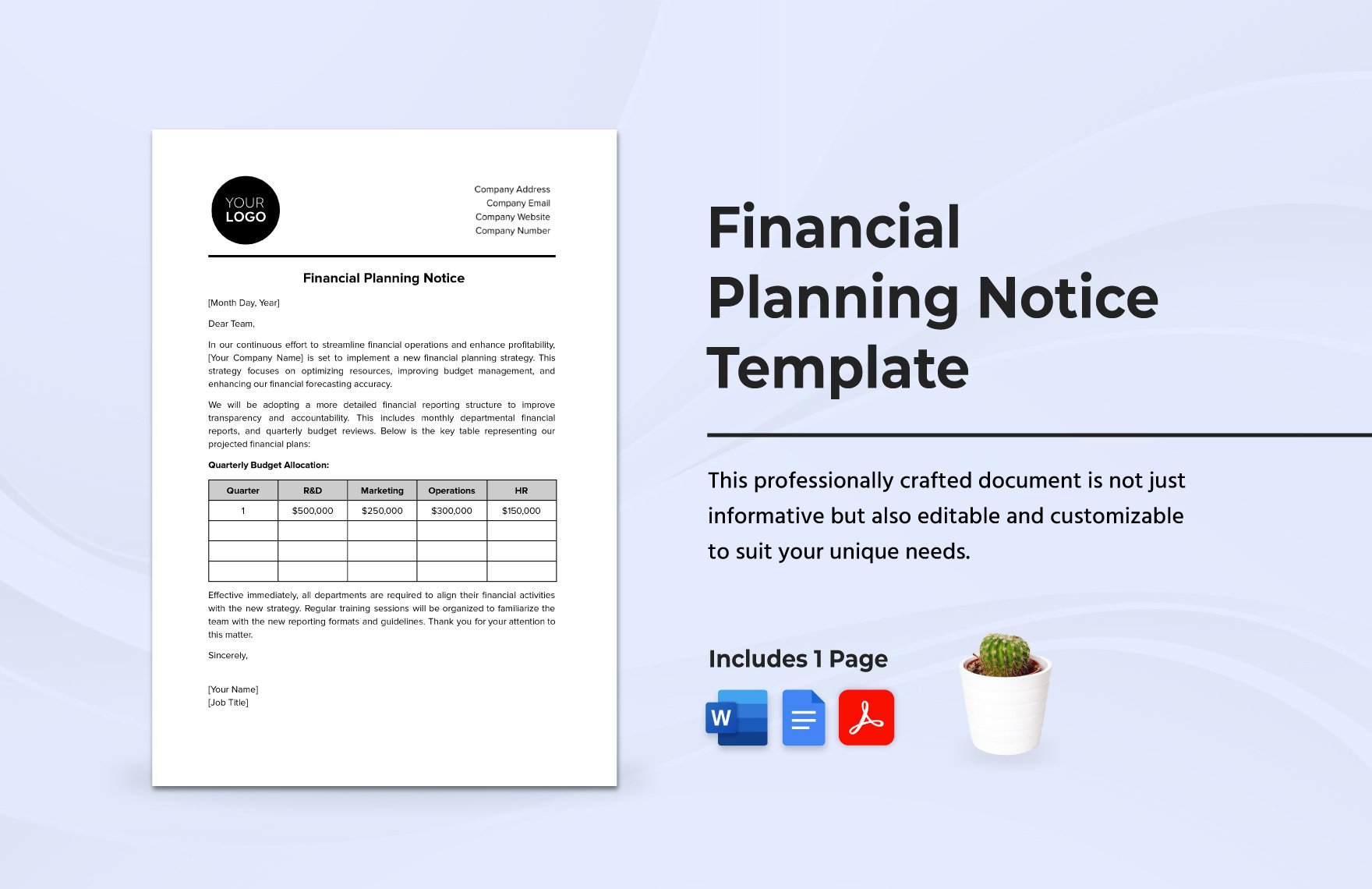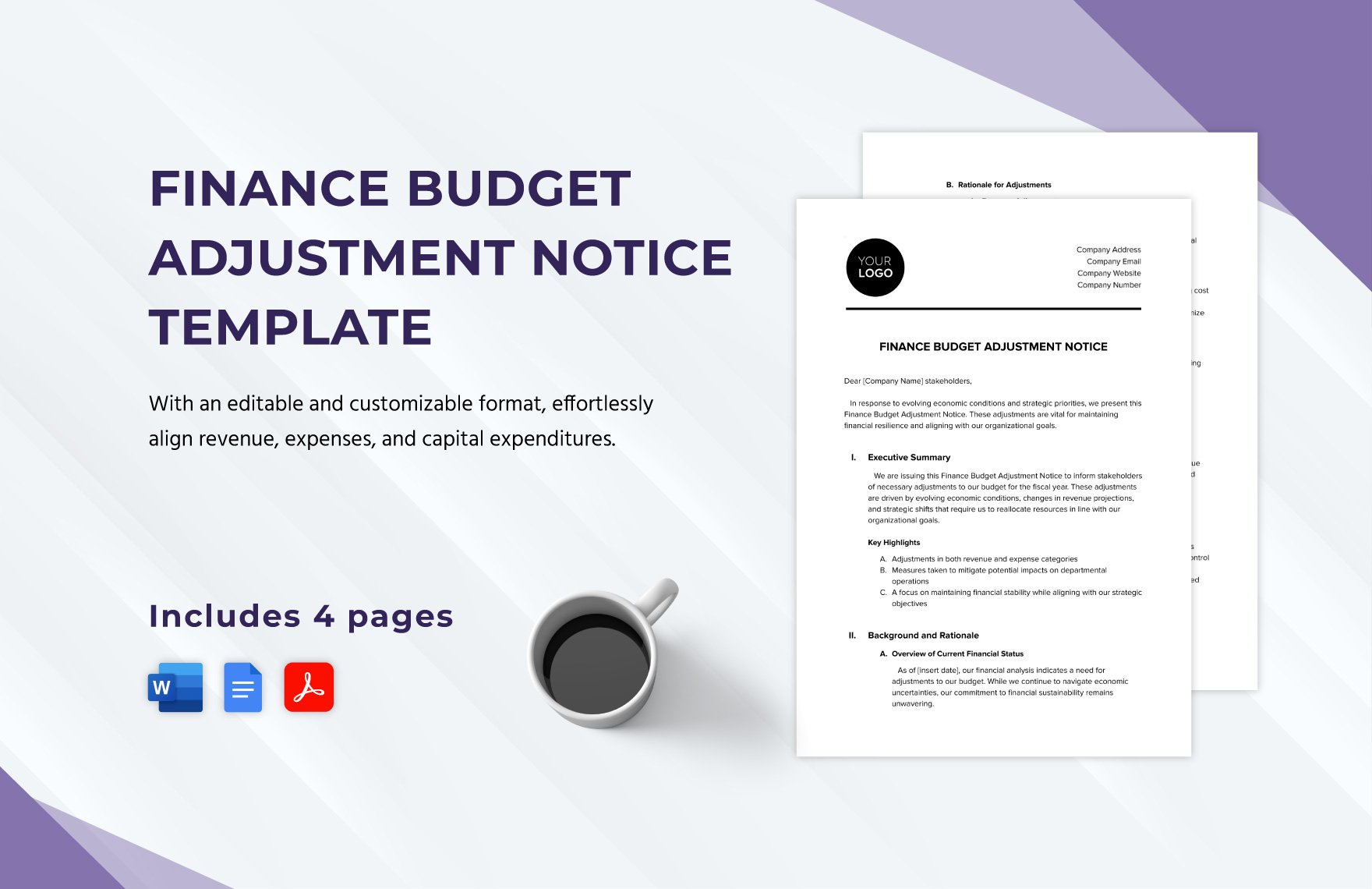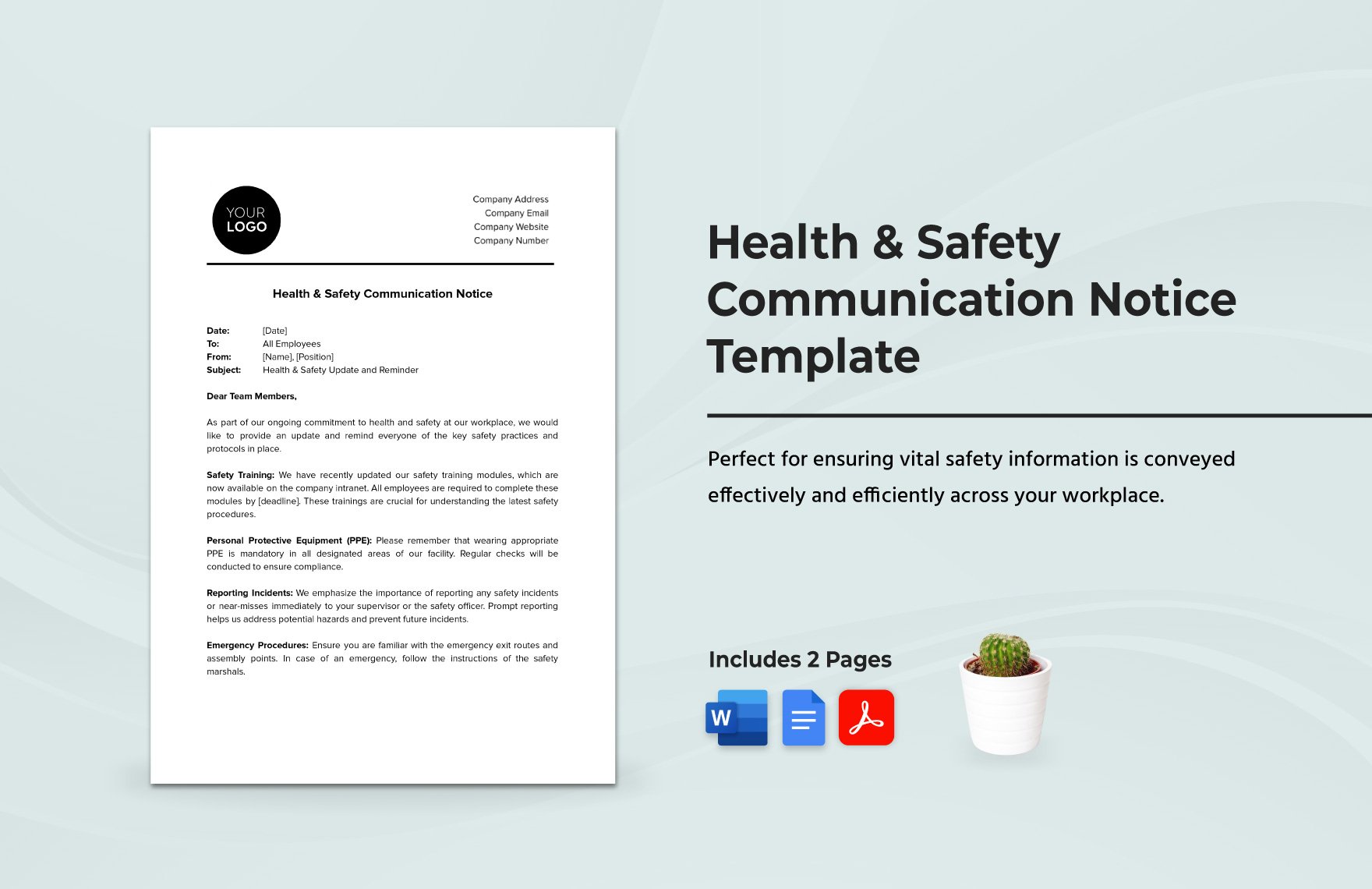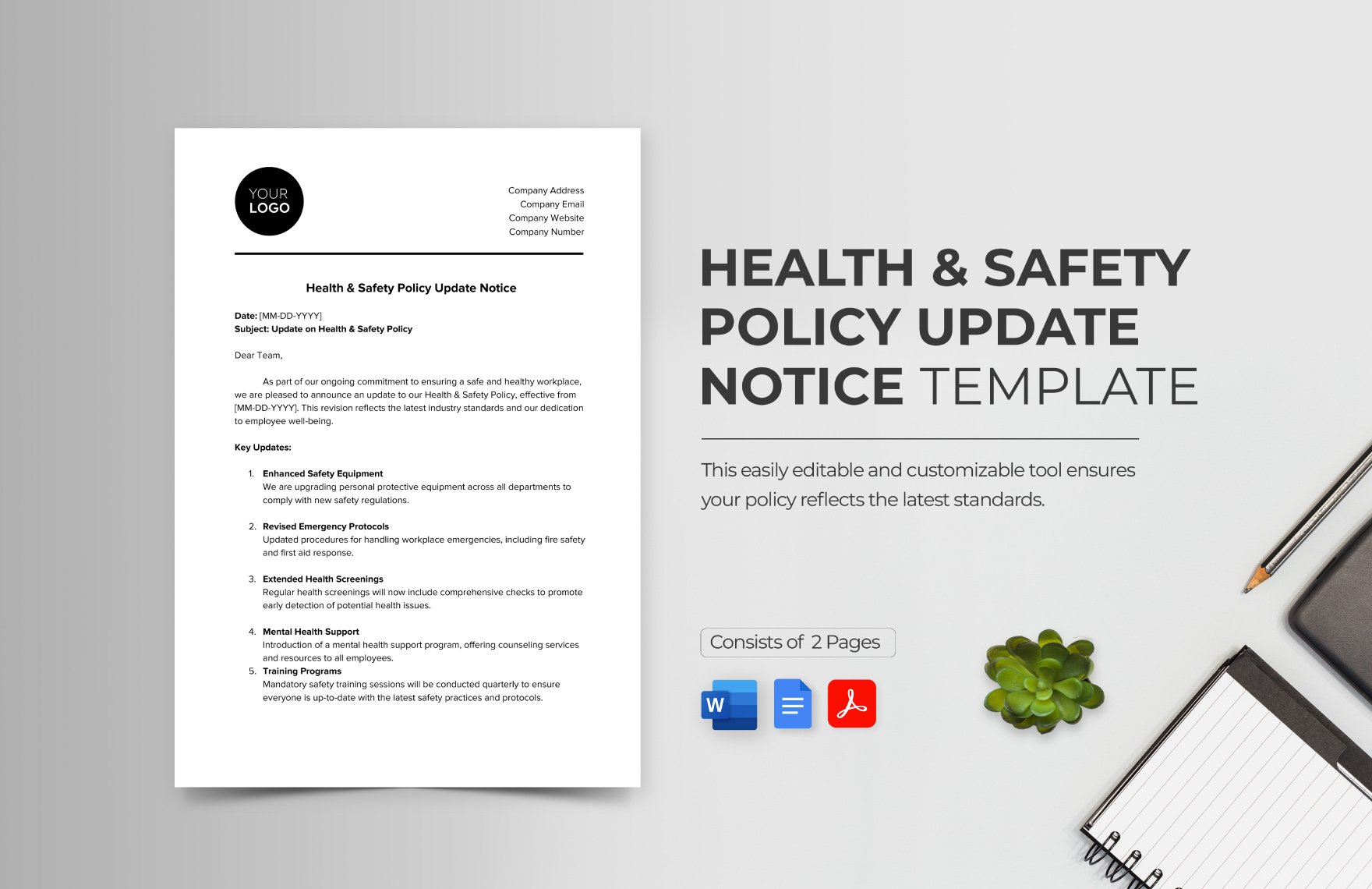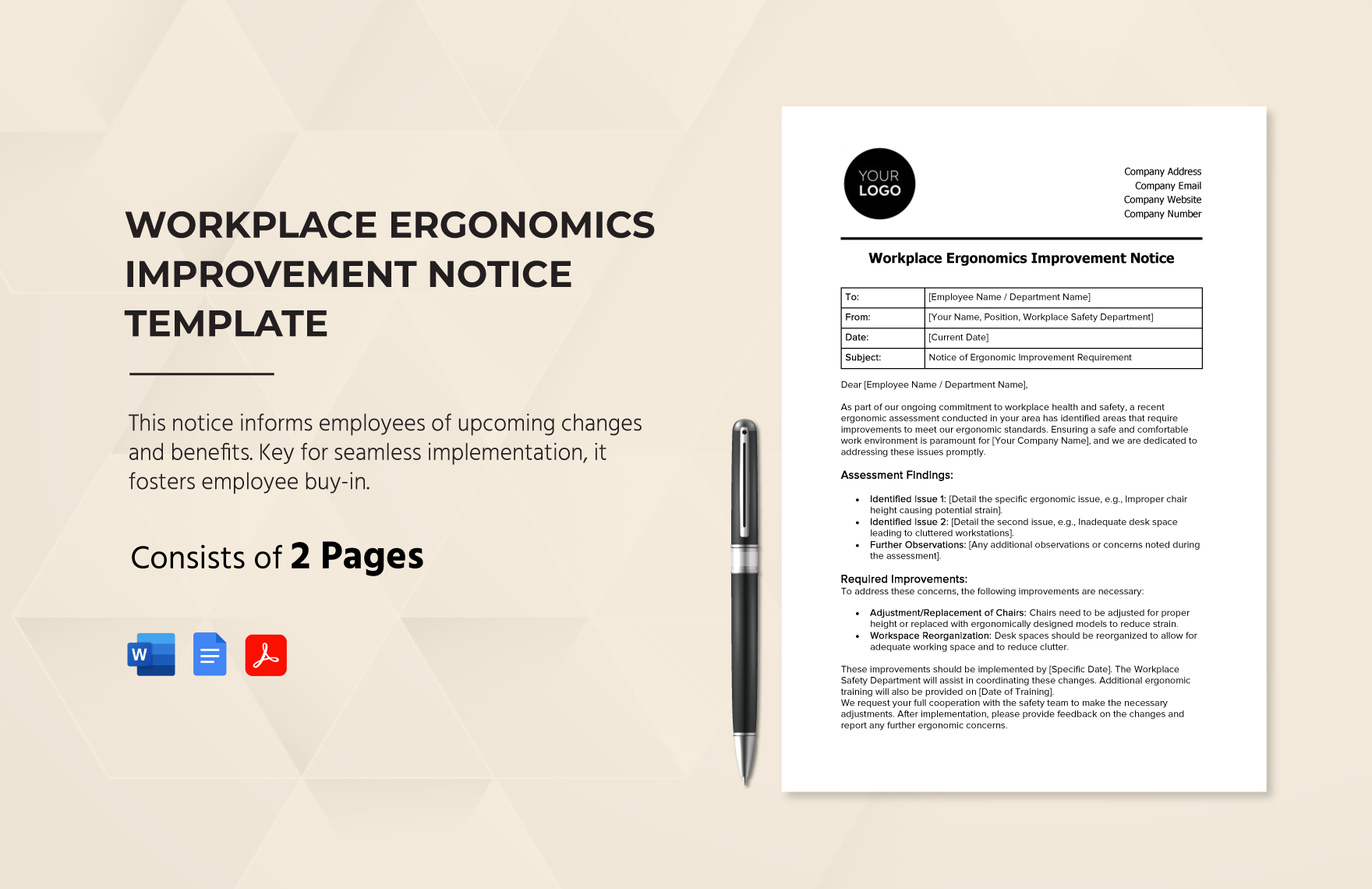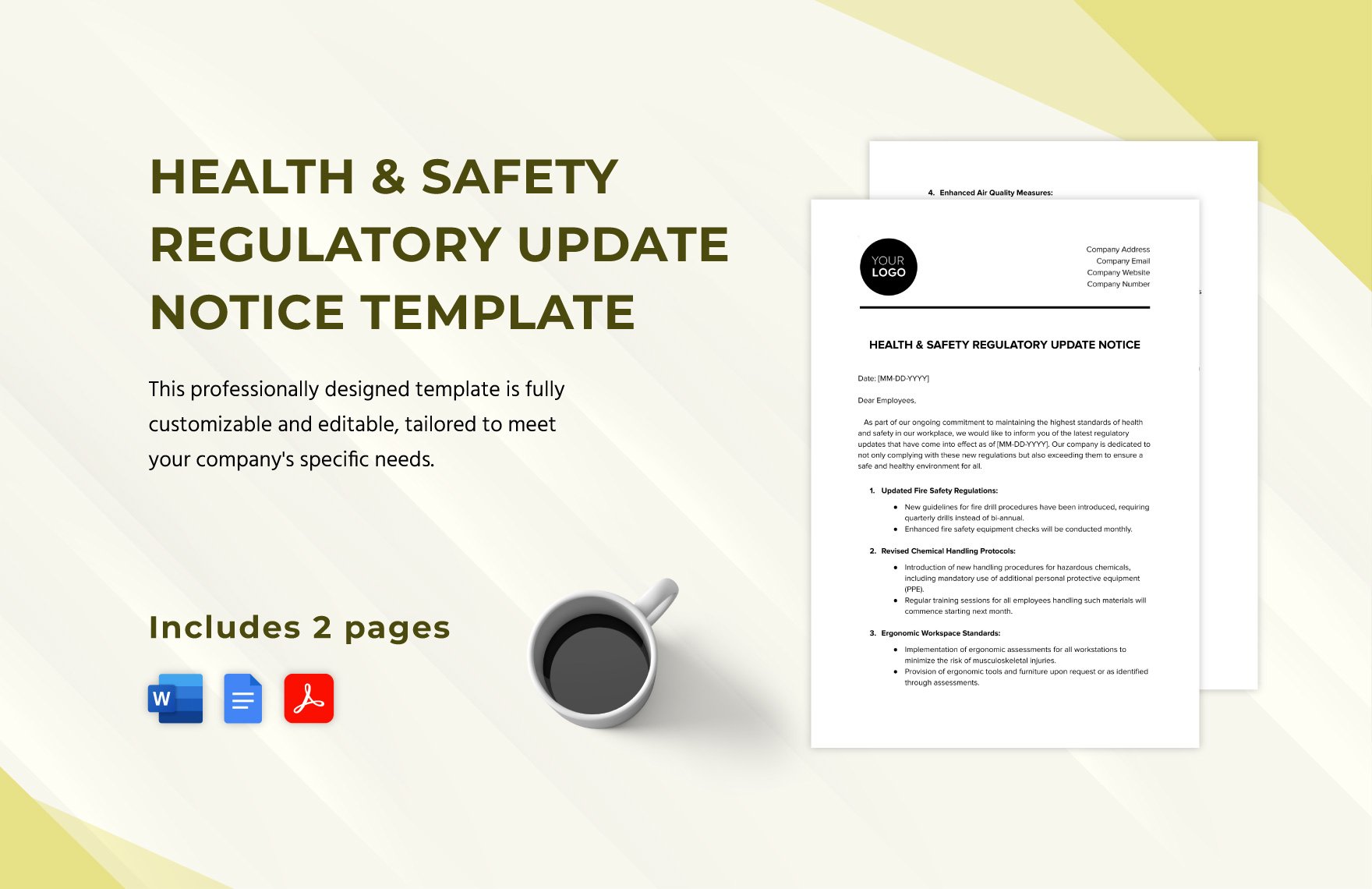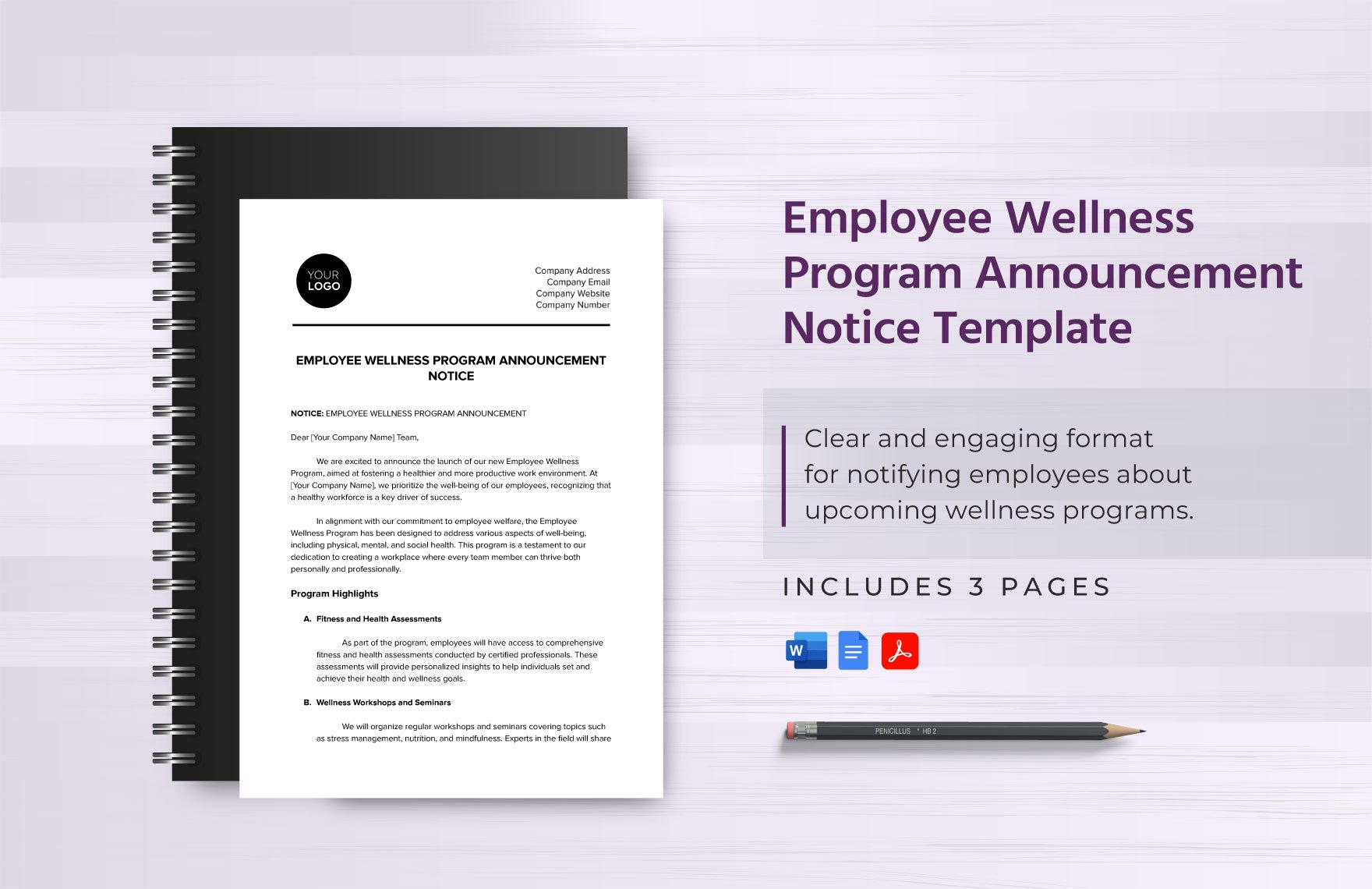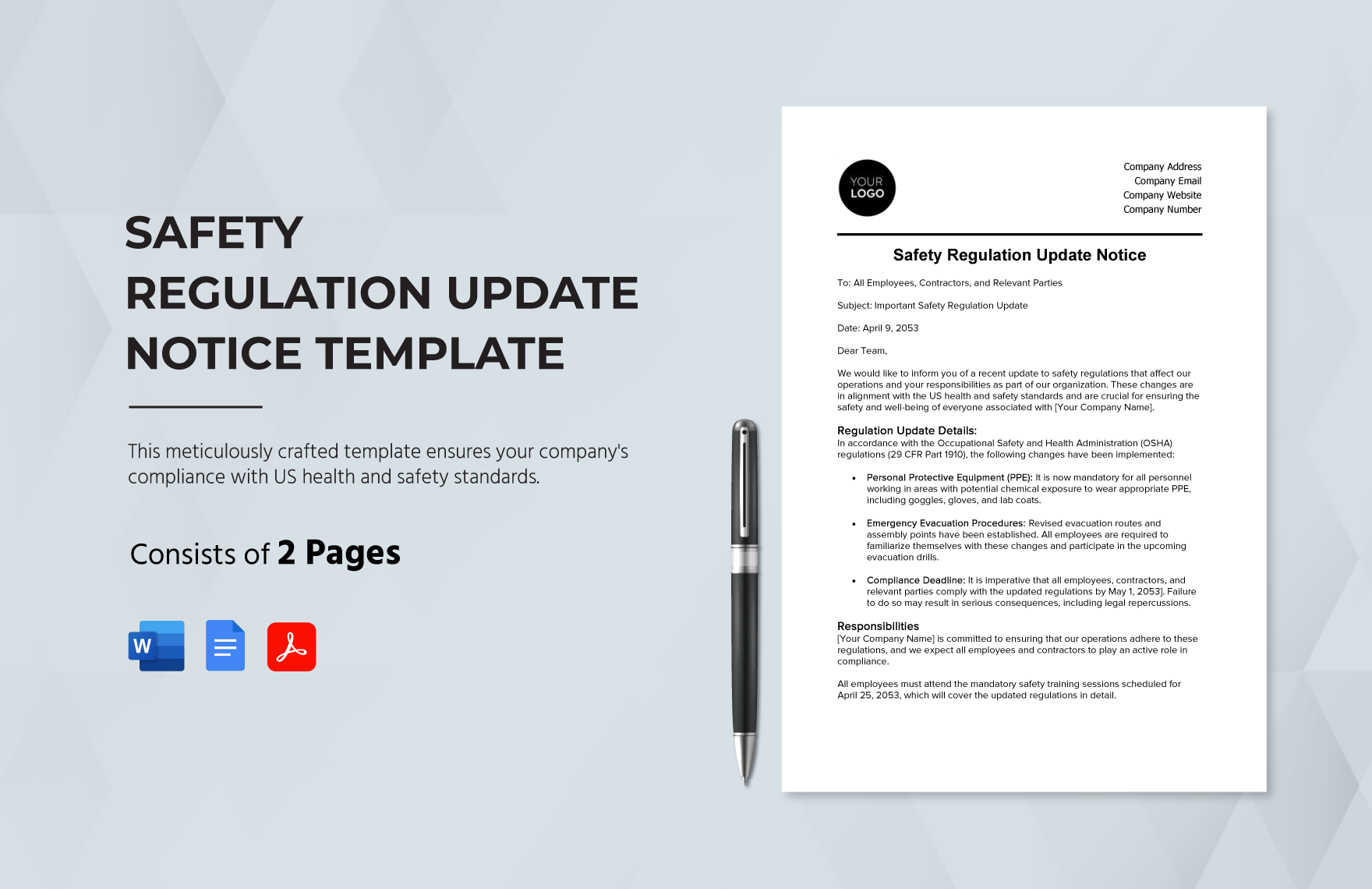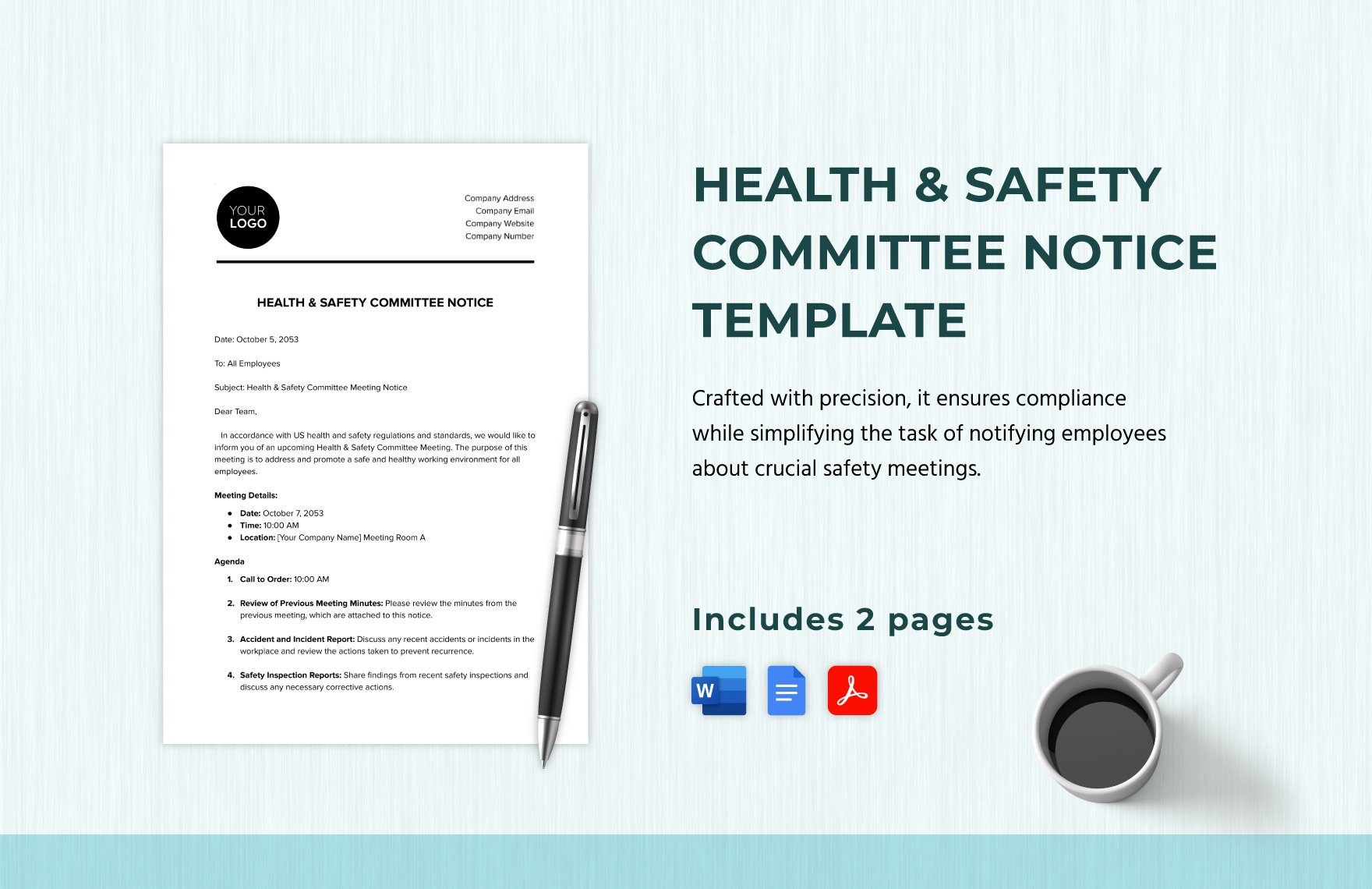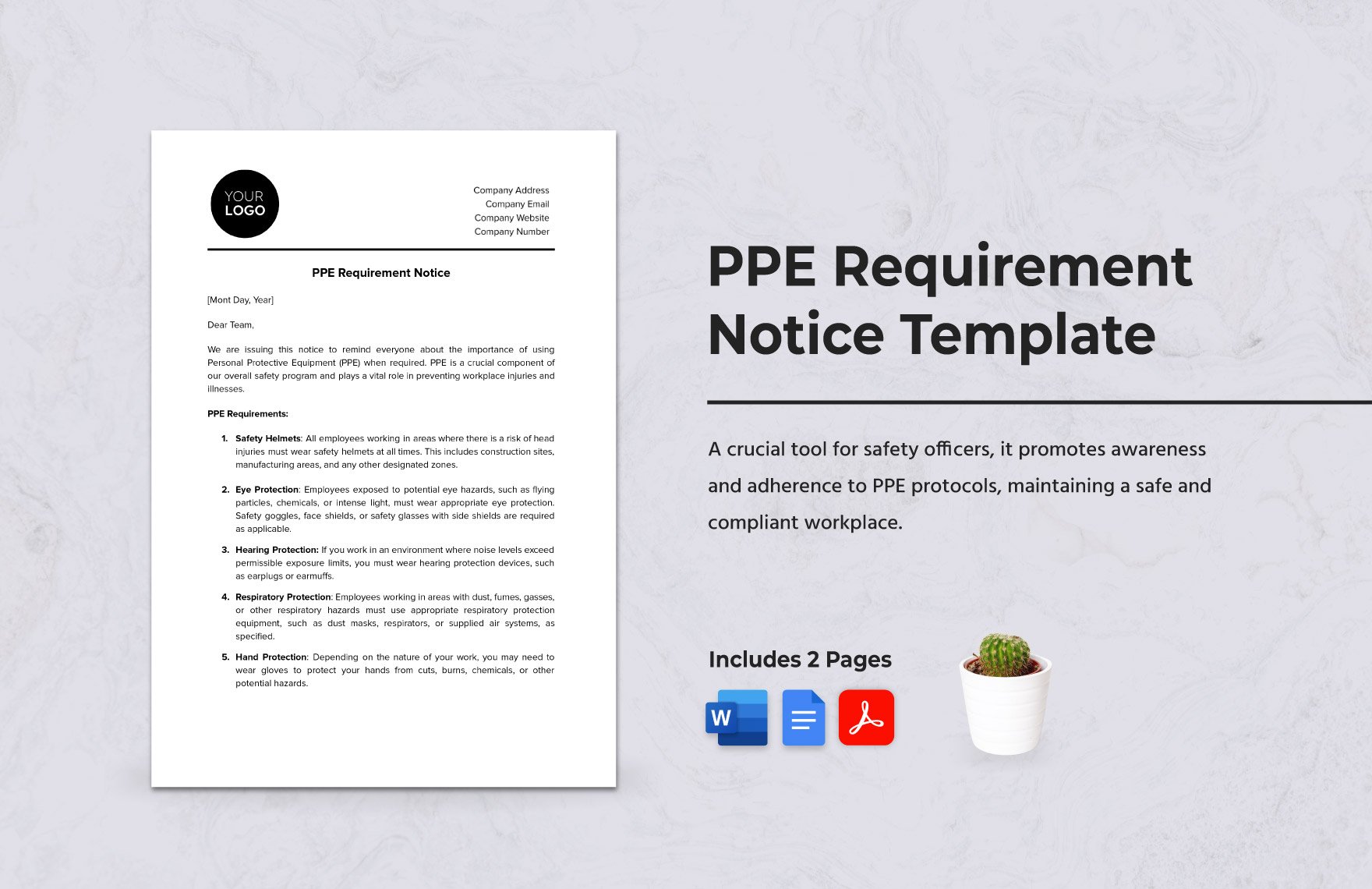10+ Notice Template Bundle
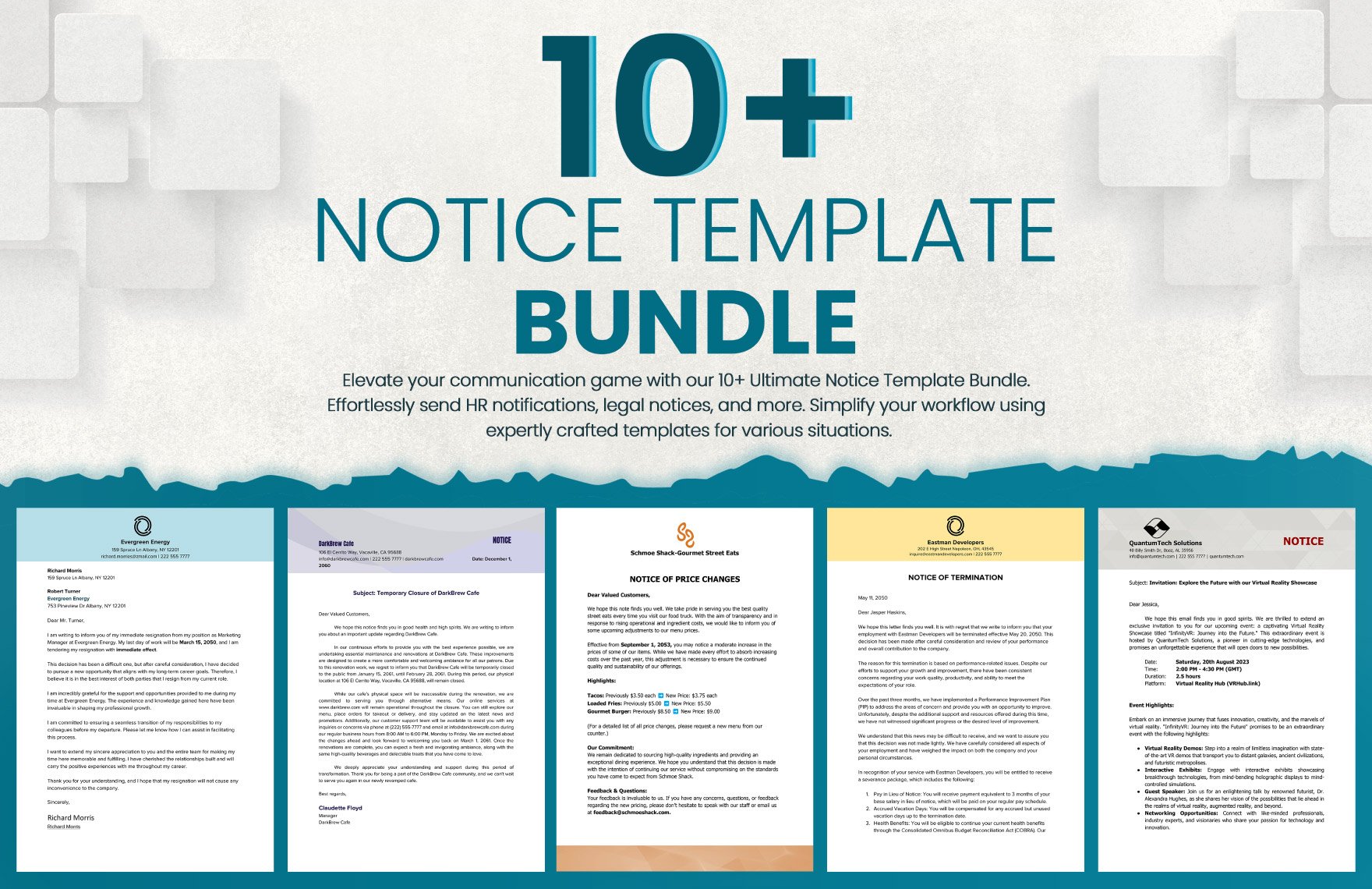
Download this 10+ Notice Template Bundle Design in Word, Google Docs, PDF Format. Easily Editable, Printable, Downloadable.
Elevate your communication game with our 10+ Ultimate Notice Template Bundle. Effortlessly send HR notifications, legal notices, and more. Simplify your workflow using expertly crafted templates for various situations. Boost productivity and ensure crystal-clear messages every time. Empower your business with this indispensable toolkit to save time and communicate with unwavering impact. Get noticed for all the right reasons.
FEATURES
Comprehensive Collection: Access a wide-ranging assortment of professionally crafted notice templates covering various purposes, from legal notices to business announcements, ensuring you're well-equipped for any situation.
Time-Saving Efficiency: With pre-designed templates, save valuable time by effortlessly filling in essential details, ensuring your notices are error-free and ready for immediate dissemination.
Adaptable Formats: Benefit from versatile formats such as PDF, Word, and HTML, enabling seamless sharing via emails, printed copies, or online postings as per your preference.
Legal Compliance Assurance: Rest easy knowing our templates are meticulously reviewed to meet legal requirements, protecting you from potential complications or disputes.
Customizable Designs: Personalize each notice with your company logo and branding elements, projecting a professional image that leaves a lasting impression on your audience.
WHAT’S INCLUDED?
The 40+ Ultimate Notice Template Bundle consists of the following templates:
-
Notice Template
-
Work Notice Example Template
-
Resignation Notice Template
-
Blank Notice Template
-
Simple Notice of Job Resignation Template
-
Sample Meeting Notice Template
-
Notice Form Template
-
Printable Notice Template
-
Two Week Notice Template
-
Email Notice Sample Template
-
Basic Notice Template
-
Employee Warning Notice Template
INSTRUCTIONS
Instructions on how to download software-based file formats like Adobe, Apple, Microsoft, etc.:
1. Choose and click a file format to begin the template bundle download.
2. Once the download process is complete, locate the file/s under the “Downloads” folder by default.
3. If the file/s is compressed or zipped, decompress or extract the files.
4. Save extracted files to an easily accessible location on your computer or gadget.
5. You can now start using the templates. Ensure that you have the needed software installed.
6. The downloaded templates are yours to keep or print as needed.
-
Word
-
Google Docs
-
PDF
Already a premium member? Sign in